"Writers gather a huge miscellany of info - drafts, notes, contracts, plot ideas, pix, reviews, etc; do you have any tricks for keeping it all organized?”
I quote the poster from Taxi Driver every now and then to remind myself how disorganizized I really am. As a writer, I pride myself on being a plotter, not a pantser, so I'd naturally like to believe that I'm organized. The truth, however, is that I am not. I plot out my stories in advance precisely because I’m disorganized and forgetful. Without an outline, I’d be lost.
But I have managed somehow to forge some work habits that keep things (mostly) on a steady course while writing my Ellie Stone novels. Instead of folders and to-do lists, I make use of the efficiency tools built into the computer programs we all use. Why re-invent order? For instance, I mark e-mails as unread if I haven't yet dealt with them. That makes for a constant reminder that I have something outstanding to do. It dovetails well with one of my more compulsive behaviors: a manic desire to keep my unread e-mails down to one or two at most. Another pense-bête I use is the calendar on my iPad. I travel everywhere with my iPad and write all my books and stories on it, so the calendar is always handy. To keep track of my reservations for writers conferences, for example, I enter flight and hotel and panel information in the calendar as soon as I finalize the bookings, never before. That way, later on when my mind has completely erased all memory of the preparations, I know I’ve paid for the conference, the flight, and the hotel.
So that’s how I stay up to date on appointments, dates, and commitments. Keeping my writing ideas straight is another matter. First, I save my work regularly (on the Cloud) with a sequential number, e.g. Heart of Stone18.DOCX. That way I can always go back and recover something if I change my mind.
 |
| Heart of Stone, 2017 Edgar, Anthony, Lefty, and Macavity Award finalist |
I work from an outline, but as I proceed, I tend to get new ideas, especially for subplots and twists and turns. I add notes to the end of my file, ideas of what to put into the story, and I delete them only once I’ve written them into the book. Not the most elegant system, perhaps, but I will never forget to incorporate those ideas into my book if they’re tacked onto the end of my file. If nothing else, my editor will discover them and ask what the hell is this gibberish after THE END?
I used to bookmark websites that I consulted for research for my books. Then, once I’d finished with that part of the book, I’d delete the bookmark. Another manifestation of my mania for keeping e-mails and bookmarks to a minimum. And then one day my editor challenged me on a word usage in historical context. I was sure I was right, but couldn’t find the proof I’d once had. Reluctantly, I changed the word. But that taught me a lesson. I now save my research as I go in the Word document of my novels. Any detail that I think might need justification—like sunrise or sunset times in August—I copy a URL link and paste it into a note attached to the word in question in my book. Then I can delete the bookmark I so desperately want to be rid of. This works extremely well for references, including photographic ones. I’ve pasted photos of newspapers from 1962 into my work in progress, A STONE’S THROW. Look, there’s the weather report for August 11, 1962, in the upper left-hand (Photo removed)
Or maybe I anticipate that my meticulous line editor will want confirmation that “Jetliner” was the name of the aircraft Ellie took to Los Angeles and needs to be capitalized. There's the flight number and timetable as well, both of which I used in Cast the First Stone.
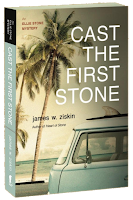

Or I need a note to myself to remind me that Ellie’s 1955 Dodge Royal Lancer’s gearshift was on the dashboard, not the steering column. And note the handbrake on the left. Ellie needs to pull, not step on, the emergency brake. (Photo removed)
These are just a few examples of what I paste into notes in my manuscript. I’ve made peace with my creative, disorganized side, and try to keep as many of my ideas and as much of my research close at hand while writing. What tricks do you use?



You sound a lot more organiz-ized than me, Jim. I have my system and it seems to work, but it's not very systematic...
ReplyDeleteYou seem wonderfully organized to me, Jim. I, too, put all happenings into my electronic calendar the minute I make them, because like you the chances of remembering them on my own are close to nil. But I am curious about your use of the iPad for writing. I've thought of doing it, but thought it was too small. By the way welcome to Criminal Minds.
ReplyDeleteI've noticed in my meanderings that people who claim to be organized often aren't and vice versa. If you are plotting and researching and making notes that you can find later, you are organiz-ized.
ReplyDeleteYour books show that. Once of the things that will make me throw a book across the room is the need for editing. I want to read, not figure out a better way to write a sentence or look up what seems to be erroneous. That's not my job. I am a reader, not a writer.
Take care and I look forward to the next in the series.
Very useful info here Jim - thank you for sharing, especially that missing link tale and how to avoid (I just tried to go back to one and it's gone). Now thinking about that cloud again too...
ReplyDeleteWell, you write like a girl and organize like one, too! I use a two-sided white board on an A-frame. It has a map of my girl's Dead River City on one side, and current outline with themes decorating the edges on the other, to keep my eyes on the prize.
ReplyDeleteLaurie Hernandez
Excellent insights! I thought it was just me who kept photos and links for references in list and lists and lists! :-)
ReplyDeleteNice to know I'm not alone in my idiosyncrasies. Loving this new gig as one of seven...er...ten criminal minds.
ReplyDeleteWelcome to Casa Criminal, Jim!
ReplyDeleteThank you all for the welcome!
ReplyDeleteGood beginning, Jim. We're so glad you'll be adding your perspectives. I have a practical question: what writing software do you use on the iPad? I tried the resident program and thought it was awful and it required translations to move it into Word via email files. I'd like to try carrying only an iPad for writing on the road but my experience turned me off to the idea.
ReplyDeleteHi, Susan,
ReplyDeleteThanks for the welcome!
I used to use Pages on the iPad. It wasn't bad and converted fairly well to Word. But I finally broke down and got a monthly subscription to MS Office 365. It gives me Word, Excel, PowerPoint, and a couple of others for $6.99 a month. It works well. My only complaint is that if you're saving on the Cloud, which I recommend, you have to exit your document each time you want to do something else on the iPad. If you don't, chances are that Word will ask you to rename the file the next time you open it because "someone else has it open." I've gotten used to it now, so I'm happy.
You can get a one-month subscription for free to try it out. They no longer "sell" a version of Word. You need the monthly subscription.
Let me know what you decide.