Laptop, desktop, Underwood or pencil: what works best for you? How has the way you write (and submit stories) evolved since you started?
This reminds me of a question from two years ago, so the first part of my answer might sound familiar.
I do all my writing on my iPad. It’s lightweight and versatile, and I take it everywhere I go. That allows me to write at the library (pre-pandemic) when I’m in the mood for a change of scenery. Or sometimes I go to the lake in my car, though the wildlife can be distracting.
Yes, I take my iPad everywhere. In fact, I’ve lost it twice at writers conferences and got it back both times. God protects fools, children, and drunkards, I suppose. I use a Logitech Bluetooth keyboard that also serves as a protective case for the slippery iPad. At the risk of jinxing things, the keyboard has kept my precious iPad safe without a crack for more than a year and a half. And I’ve dropped it a few times…
I use Word for the iPad for my writing. It works pretty much the same way Word does for any laptop or desktop computer. I’ve set things up to save on the cloud, so I always have backup. One bit of advice: don’t use the Autosave feature. You’d be surprised how simple it is to select all by accident and hit a key, thereby erasing everything in the file. Better to save before exiting or every so often. The program prompts you to save when you try to close the document.
I also track my progress in a spreadsheet on the iPad, using Excel, which is included in the Microsoft 365 suite along with Word and other apps. Below you’ll see my progress on BOMBAY MONSOON last year.
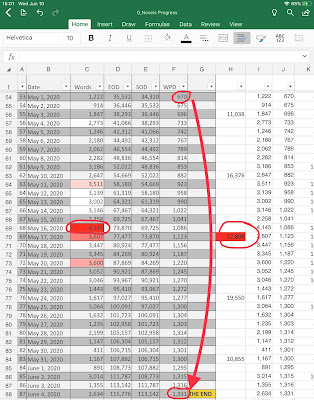
Though I no longer write on my laptop, I still use it to draw original graphics for my books. Here’s one from TURN TO STONE and one from BOMBAY MONSOON.
Any of these jockeys’ names look familiar?
Now for the second part of this week’s question. How has the way you write (and submit stories) evolved since you started?
When I began writing seriously about fifteen years ago, most agents and publishers did not accept e-mail. So the convenience of the submission process has definitely changed things for the better. For one thing, it’s cheaper. No postage. And you get answers much more quickly. For BOMBAY MONSOON, I signed with a new agent in January and had a book deal by June. Edits and communication are faster, too, of course.
On the writing side, the growth and speed of the Internet have provided boons to writers. The cloud is great for managing storage and making sure you don’t lose valuable work when your computer crashes. Research is so much faster and easier. I don’t know if I’d have the patience to be a writer without the Internet. And software is better and more convenient. For example, I often sing the praises of the Read Aloud function in Word. The voices, though not perfect, are much more realistic than before. Better than anything else I’ve found. I’ve come to rely heavily on Read Aloud for my edits. It’s the best development since the spellcheck. You can access it from the REVIEW menu. Happy editing!









I think you've talked me into an iPad, Jim. And the graphics you drew for your books are very good.
ReplyDeleteGreat graphics, Jim, and a wonderful post.
ReplyDeleteI long to be a jockey in a Ziskin book someday. I'm willing to go on a smoothie diet if it means I'll make weight!
Your post reminded me of the Word reader feature. I'd heard about it a couple of times but have yet to use it. It so happens that I'm reviewing the last chunk of my WIP today that I wrote last night (it goes all the way to THE END, so celebrations!), so I decided to give your suggestion a try.
Does it work?
Can confirm.
I noticed already that it helps me catch those small missing pieces (a word needing to be plural instead of singular, a missing preposition, etc.) that my brain would oh-so-helpfully fill in for me if I were reading silently. I think this will be my new method of editing, for sure.... so THANKS!
Looking forward to my read of the Ellie book in Firenze! (her location, unfortunately, not mine).
You make the best use of technology. I have an iPad and Logitech board and I need to use it. I'm a slave to "this is the way I've always done it" thinking even though working on a snazzy new-ish MacBook Pro is NOT the way I've always done it. Your post is a challenge!
ReplyDeleteThanks for this, James. Just wondering how you handle, character notes, plot notes, ideas, etc. Just loose word docs?
ReplyDeleteThanks again for sharing.
Cheers,
Marty
Hi, Marty. For character and plot notes, I used to tack them onto the end of the document. That way they were always handy. But I found the notes interfered with my word count and progress tracking. So now I put them in a separate document. I also insert notes for the editor and for myself, confirmation of research for example. Those stay hidden from the word count, so no problem.
ReplyDeleteBest,
Jim
Thanks for the response, James. I often get caught up in the tool procrastination circle. This will help. Hopefully we’ll share a panel again one day. 🤞👊
DeleteGood luck with it, Dietrich!
ReplyDeleteGlad to hear you’re finding Read Aloud useful, Frank. I swear by it.
The gauntlet has been thrown, Susan.
Jim
This is fascinating, thanks.
ReplyDeleteDo you use a special program/app to create the maps?
Jenny,
ReplyDeleteI use a discontinued program called Flash. I always enjoyed drawing with it, though it can be used for animations and programming as well. Unfortunately, Adobe discontinued it.
Jim